The Changing Pace of PR Management
Keeping up with the technology trends and innovation systems is a key style to advance on the PR. The right tools can help streamline communication, improve efficiency, and simplify social media management across industries. To achieve the campaign goal important to traduce the strategy to a media calendar, it’s imperative for a PR professional the use social media management apps for desktop or mobile.
“Apps were created to make our lives easier and more organized, and in many ways they do. Apps help to make work more efficient, and this is especially true for public relations, where there’s a constant juggling of clients, clips and collaboration.” (Council, 2018)
From team collaboration platforms to social media management tools, these apps are designed to meet the diverse needs of modern workplaces.
Here some examples of the PR/Marketing platforms:

Hootsuite:
Quick Check:
Most frequently used by PR agencies and professionals for social media scheduling, monitoring, and analytics. Its innovative plans are popular among larger teams.
- Used by professionals
Hootsuite Premium Plan:
- Unlimited Programming
- Manage Up to 10 Social Media Accounts
- Advanced Analytics & Performance Reports
- Social Listening & Brand Monitoring
- Ad Campaign Management
Hootsuite Free Plan Features:
- Schedule posts in advance
- Monitor brand mentions and communications
- Basic analytics for performance insights
- Supports multiple platforms for seamless management

Limitations:
- Restricted to 2 social media accounts.
- Allows only 5 scheduled posts per month.
Desktop:
- Offers a full dashboard for scheduling, analytics, and social listening, making it easier to manage multiple accounts.
Mobile:
- Best for quick post approvals and minor edits, but with limited scheduling and monitoring capabilities.
Reviews:
“With Hootsuite, users can collect all of their social media accounts and manage them simultaneously from one centralized platform. Not only does it streamline the social media marketing efforts but it also helps businesses stay organized with content calendars, the ability to create, schedule and publish posts, manage social ads, engage with your audience and get informative insights based on your social media data and analytics.” (Main, 2024)
Official social media links:
1. Hootsuite Website: https://hootsuite.com
2. Facebook: https://www.facebook.com/hootsuite
3. Twitter: https://twitter.com/hootsuite
4.Instagram: https://www.instagram.com/hootsuite
5. LinkedIn: https://www.linkedin.com/company/hootsuite
6. YouTube: https://www.youtube.com/user/hootsuite
Buffer
is a popular social media scheduling and analytics tool known for its simplicity and ease of use. It allows users to schedule posts across multiple platforms and provides basic performance analytics to track the effectiveness of your social media content.
Buffer Key Features:
- Social media scheduling – Schedule posts across multiple platforms
- Basic analytics – View performance insights for your posts
- Simple, intuitive interface – Easy to navigate, even for beginners
Limitations:
- Restricted to 3 social accounts
- Lacks advanced analytics and editing tools

Full Features on Desktop:
- Includes bulk uploading and a calendar view for easier scheduling and organization.
Mobile:
- Primarily for quick scheduling, but limited in-depth analytics and editing options.
Buffer: While used professionally, it’s more common for small teams, freelancers, or startups.
- Used by professionals
- Used by students
- Used by amateurs
Reviews:
“Buffer works great for X and LinkedIn (although if those are the main platforms you’re posting on, we’d recommendTypefullyinstead). Skip using Buffer for posting on TikTok and YouTube Shorts though as there are feature limitations.” (Bass & Vomir, 2024)
Official social media links:
- Buffer Website: https://buffer.com
- Facebook: https://www.facebook.com/BufferApp
- Twitter: https://twitter.com/buffer
- Instagram: https://www.instagram.com/buffer
- LinkedIn: https://www.linkedin.com/company/buffer
- YouTube: https://www.youtube.com/user/BufferApp
CANVA
Canva is a highly accessible visual content creation tool that simplifies the design process with its drag-and-drop interface and custom templates.
Canva Key Features:
- Drag-and-drop design interface for easy creation of graphics.
- Custom templates for social media posts, presentations, and more.
- Free templates and design elements included in the free plan.
- Simple, intuitive interface making it accessible for beginners.
- Ability to create high-quality visuals without advanced design skills.
Limitations:
- Limited access to premium templates and features (requires paid version).
- Lower resolution export options compared to the paid version.
- Limited storage for uploaded assets.

Full Features on Desktop:
- Access to a complete set of design tools for advanced customization.
- Better resolution control and more design options for detailed projects.
- Drag-and-drop interface for easy content creation and layout adjustments.
Mobile:
- Streamlined for quick edits and social media posts.
- Ideal for creating simple graphics on the go, but less suited for detailed designs.
Canva (Free Plan): The most accessible tool for students, small businesses, and amateur PR practitioners creating graphics.
- Used by professionals
- Used by students
- Used by amateurs
Reviews:
“Canva’s basic social media post scheduler feels more like a good-to-have add-on than a fully-featured platform. That said, the affordable premium plan with all its features is still a very attractive option for small businesses, influencers and content creators.” (Canva Review 2025: Is It as Good as Everyone Says?, 2023)
Official social media links:
- Canva Website: https://www.canva.com
- Facebook: https://www.facebook.com/canva
- Twitter: https://twitter.com/canva
- Instagram: https://www.instagram.com/canva
- LinkedIn: https://www.linkedin.com/company/canva
- YouTube: https://www.youtube.com/c/Canva
Google Alerts
is a free and simple media monitoring tool that lets users create alerts for brand mentions, specific keywords, or even competitors.
Key Features:
- Brand mention tracking via email alerts.
- Keyword and competitor monitoring to stay informed about industry trends.
- Free and easy setup for beginners without needing advanced tools.
- Email notifications for mentions and news about your brand.
Limitations:
- No real-time tracking—alerts are only sent via email after a mention occurs.
- Lacks detailed analytics, so you won’t have in-depth insights into the sentiment or impact of mentions.
- Limited customization in filtering or organizing results beyond basic keywords.
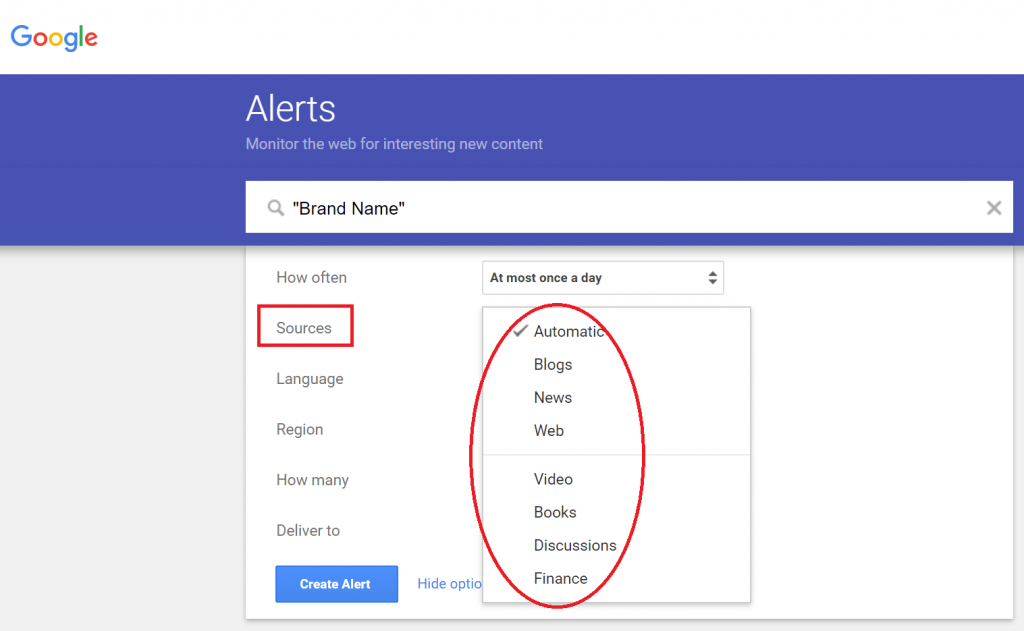
Full Features on Desktop:
- Manage and organize alerts via email for easier tracking of mentions and keywords. Review mentions through a simple email notification system.
Mobile:
- Google Alerts does not offer a dedicated mobile app, so you can only receive email notifications for alerts via your email app.
Google Alerts Free and easy for beginners to track brand mentions without investing in premium monitoring tools.
- Used by students
- Used by amateurs
Official social media links:
Google Alerts Website – https://www.google.com/alerts
Trello
is a project management tool ideal for PR professionals managing campaigns, tasks, and team collaborations. It’s simple board-and-card system allows users to organize workflows, set deadlines, and track progress efficiently.
Trello Key Features:
- Visual task boards for campaign management
- Workflow automation and integration with Slack, Google Drive, and other tools.
- Great for team collaboration and task delegation.
Limitations:
- Lacks in-depth reporting and analytics
- Can become cluttered with multiple boards

Desktop:
- Full functionality with advanced task management
Mobile:
- Functional for task tracking and quick updates
Official Social Media Links:
Trello Website: https://trello.com
Facebook: https://www.facebook.com/trello
Twitter: https://twitter.com/trello
Instagram: https://www.instagram.com/trelloapp
LinkedIn: https://www.linkedin.com/company/trello
Trello: Common among students managing PR projects or campaigns in an organized way.
- Used by students
- Used by amateurs
In concussion, Google Alerts is an easy-to-use, no-cost, and efficient solution for fundamental media monitoring and tracking brand mentions. It is well-suited for novices, small enterprises, and public relations professionals who want to keep updated on their brand, competitors, or industry developments without the need for costly monitoring tools. Although its email notifications allow for straightforward setup and review of mentions, its limitations in real-time tracking and advanced analytical features mean it may fall short for extensive crisis management or comprehensive reputation analysis. Still, for those who are looking for an economical and straightforward method to keep tabs on online mentions, Google Alerts is a significant asset to any public relations strategy.
References:
Hootsuite. (2022). Plans – Social Media Marketing & Management Dashboard.
Hootsuite. https://www.hootsuite.com/plans
Council, F. A. (2018, July 23). 14 Apps Recommended By PR Professionals. Forbes.
https://www.forbes.com/sites/forbesagencycouncil/2018/07/23/14-apps-
recommended-by-pr-professionals/
TRELLO. (2024). Trello Pricing. Trello.com. https://trello.com/pricing
EN, R. (2020, May 12). Google Alerts: What It Is, How It Works, How To Set Up Alerts.
Reputation UP. https://reputationup.com/google-alerts-guide/
Main, K. (2024). Hootsuite Review 2023: Features, Pros & Cons – Forbes Advisor.
Www.forbes.com. https://www.forbes.com/advisor/business/software/hootsuite-
review/
Bass, A., & Vomir, A. (2024, July 6). Buffer Review 2025: Features, Pricing, Pros &
Cons. Efficient.app. https://efficient.app/apps/buffer
Canva Review 2025: Is It as Good as Everyone Says? (2023, July 3). Website Planet.
https://www.websiteplanet.com/social-media-tools/canva/#pricing
Until next time, take care and keep shining! 👋🏽✌🏽🐝✨
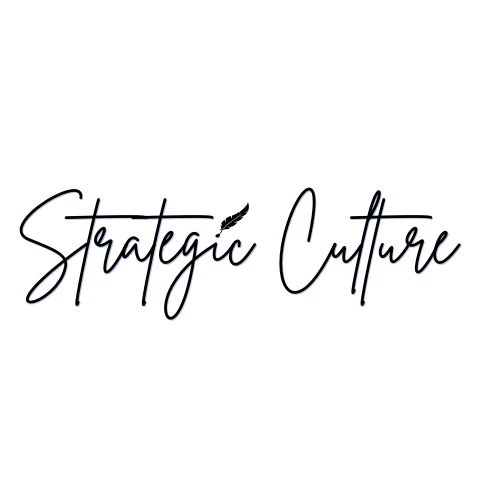
This blog has been made for educational purposes. I used ChatGPT by OpenAI to assist with the development.

Leave a Reply